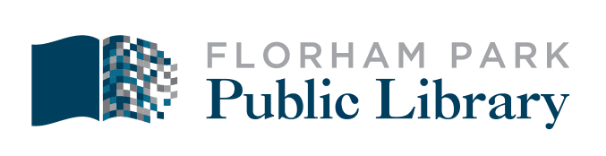- How do I get a free library card?
- How do I find out if the Library has a book I want?
- How can I obtain a book that is not at the Florham Park Library?
- How do I view ‘My Account’?
- Do you have a Book Discussion Group at the Library or other types of adult programs?
- What is the cost of printing on the copier and printers?
- Are there computers available for use by the public?
- Is the Library available for wireless access?
- Are there rooms available for local community groups to meet?
- Can I remember a loved one with a gift to the Library?
- How can I help support the Library?
- Does the Library need volunteers?
- How do I contact the Library?
- Does the Library have a mobile app?
- Do I need to bring my Library card with me to use the Library?
- Can you help me find leveled books for my child?
- What online resources does the Library give me access to?
- Directions to the library.
How do I get a free library card?
Adults need to provide a valid form of identification indicating a current Florham Park address such as a driver’s license or personalized check or bill. Children who can write their first and last names may get cards. A parent or guardian must sign the card and accept responsibility for all materials checked out on a minor’s card. When the library card is issued, a PIN will also be assigned.
How do I find out if the Library has a book I want?
You can find any type of item (book, CD, DVD, etc) by logging into the Main catalog and entering the search criteria. You can log on using the button on the top right corner of the page. Enter your library card number (the barcode on the back of your card, with no spaces) and your four-digit PIN. If the desired item is found, it will appear on the list with all of the information you might need on what libraries have copies of the item available, and what formats the item can be accessed in.
How can I obtain a book that is not at the Florham Park Library?
Florham Park Library is a member of the Main Library Alliance, a consortium of the Morris County Library, Hunterdon County Library System, and 37 municipal libraries. Your library card is accepted at all of these libraries. For a complete list of participating libraries, see http://www.mainlib.org/locations.
If you do not wish to go to another library, you can request that the item be sent from another Main Library to the Florham Park Library. Such requests can be placed online from the library catalog, or you can call the Library at (973)377-2694. Please have your card ready when you place a request.
If you cannot locate items in the MAIN catalog, try using Jersey Cat, a database of the holdings of New Jersey public and academic libraries provided by the State of New Jersey. For more information, contact us.
We also encourage our patrons to suggest items for the Library to purchase to add to our collection! You can do so using this form.
How do I view ‘My Account’?
Click the “sign in” button at the top right corner of the Main catalog, enter your library card number and PIN to access the list of items you have out or on hold, renew items, cancel or suspend holds, check on your outstanding fines and fees, change your PIN, change your email or phone number information, select your notification preference and maintain your saved searches. If you do not know your PIN, click on the link for “Forgot or PIN or password” or call the library at 973-377-2694.
Do you have a Book Discussion Group or other programs for adults?
Our book discussion groups meet once a month from September through May at the Library. The evening group meets at 7 pm on the second Wednesday of the month. The afternoon group meets at 1 pm on the third Wednesday of the month. During the summer we offer the “Hot Titles” reading group, which tackles critically acclaimed and best-selling books. Learn more and see this year’s picks n our Book Groups page.
Our Second Sunday @ the Library series of events runs from September to April with music, cultural or educational programs beginning at 2 pm. The library also has other programs for adults throughout the year.
Additionally, the Library offers a wide variety of programs for adults, including our Cookbook Club, a monthly drawing class, and weekly meditation.
To view all of our current listings, review the Calendar or the Upcoming Events list on our website.
What is the cost of printing on the copier and printers?
Printing and copying are available in both black and white and color. Color prints and copies are $0.25 per page, and black and white prints and copies are $0.15 per page. Learn more about our printing services on our Print/Copy/Fax page.
Are there computers available for use by the public?
There are 14 computers in the main room, 4 in the Young Adult room, and 6 in the children’s room available to the public. All have internet access, research databases, and Office 2010 or 2016 software.
Is the Library available for wireless access?
Yes, the building is a Wireless Hotspot and has published a Wireless Internet Usage Policy.
Are there rooms available for local community groups to meet?
The Akhoury Room seats 75 people and can be divided for smaller groups. The New Jersey Room seats 10 and is suitable for small group meetings. These rooms are for the use of non-profit groups whose membership is predominately Florham Park residents. To use any of the rooms, the group must apply to book the room on our Meeting Room reservation page and agree to abide by the meeting room policies.
Can I remember a loved one with a gift to the Library?
There is a Memorial and Gift Program if you would like to give a gift for a variety of occasions. Email reference@flo.mainlib.org or ask at the Circulation Desk for more information.
How can I help support the Library?
The Friends of the Library provide support with their annual appeal. Donations can be mailed or delivered to the Library. Funds realized from the appeal provide enhancements to regular library service.
Does the Library need volunteers?
Volunteers help the library staff with a variety of tasks throughout the year. If you would like to be of service, call 973-377-2694 or inquire at the Circulation Desk.
How do I contact the Library?
During business hours you may call the Library at 973-377-2694. We can also be reached by email at reference@flo.mainlib.org. (If you have trouble accessing the link, copy and paste the address into your email.) Please note that emails having time-sensitive questions should be made in person or by phone. Emails will only be read during business hours Monday to Friday.
Does the Library have a mobile app?
Yes! You can find our mobile app in the Android or Apple Store on your mobile device. Search for “MAIN libraries” and download the app titled “MAIN Libraries (NJ).” When you open the app, you will be prompted to select your home library (Florham Park), and to add your library card. The app can be used as your library card. Simply tap “my barcode” at the bottom of the home screen and present it to a staff member at the circulation desk. Our mobile app also allows you to simultaneously manage multiple library cards/accounts, search the catalog and place holds, self-checkout items in the library, and quickly access our digital resources. You can even scan a book’s ISBN at a bookstore or friend’s house to see if we have it in stock and place a request!
Do I need to bring my library card with me to use the Library?
The Library is public space, so you do not need a library card in order to use our space to read, work, study, or browse. However, you do need a library card to check out materials and log on to a computer. Without your library card, our staff will require a photo ID to access your record. Your library card can also be stored on your phone with the MAIN mobile app.
Some services provided by the Florham Park Public Library do require a Florham Park-issued library card. These include, but are not limited to: reserving meeting room space and study rooms ahead of time, checking out Museum Passes and items in our Library of Things, and registering for children’s programs like Take Home Tuesday and Summer Reading.
We are not able to look up your library account over the phone without your library card number, so please remember to have that on hand when you call us for assistance!
Can you help me find leveled books for my child?
Absolutely. Our children’s Librarian can help you and your child locate the “just right” book when you visit us at the Library. If you’re looking from home, we recommend using the guided reading levels page on our website. There, you can browse by reading level or access resources like Book Wizard and NoveList that can help point you in the right direction.
And remember, sometimes the “just right” book is the book a child is most interested in reading! Here at the Library, we encourage children and teens (and adults!) to explore any topic or book that makes them excited to read.
What online resources does the Library give me access to?
Visit our Databases A to Z page to view the full selection of over 60 digital resources available to you through the Florham Park Public Library! Most of our resources are available for use at home with your Florham Park library card. Some resources are only available on-site in the Library.
We provide a wide variety of resources that meet the needs of all different kinds of library users. For example, we offer:
- Career development resources like JobNow, Linkedin Learning, Learning Express Library, and O‘Reilly for Public Libraries
- Platforms for digital entertainment such as Hoopla, Libby, Freegal, and Kanopy
- Local history and genealogy research tools like Ancestry, Heritage Quest, and local newspapers
- Kid-friendly tools to help with schoolwork like Explora, HelpNow, World Almanac Kids, Infobase, and Tumblebooks
- Resources for consumers and investments such as Morningstar, Consumer Reports, and Chilton
- Research databases like Academic Search Premier, Gale Virtual Reference, ERIC, and Business Source Elite
If you ever need assistance with finding the right digital resource, or learning how to navigate one, our Librarians are here to help you! You can Ask a Librarian via this form or send an email to reference@flo.mainlib.org.
Directions to the library.
From Rt. 287 North: Take exit 36A for Morris Ave/CR-510 East. Travel on Rt. 510/Columbia Turnpike for approximately 4 miles. Turn right on Ridgedale Ave. At 2nd traffic light turn right into Municipal Complex (opposite Briarwood Rd). The Library is located directly behind the gazebo.
From Rt. 287 South: Take exit 37 – Rt. 24 East/Springfield. Travel 2 miles and get off on Exit 2B – Florham Park/510 East. Merge onto Rt. 510/Columbia Turnpike and travel approximately 3 miles. Turn right onto Ridgedale Ave. Follow instructions above.
From Chatham/Madison: Travel west on Main Street and turn right onto Greenwood Ave. in Madison. Go thru traffic light where Greenwood Ave becomes Ridgedale Ave. At the next traffic light, turn left into the Municipal Complex.