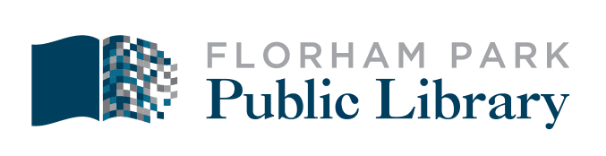Hoopla is a digital media service offered by the Florham Park Public Library that allows you to borrow movies, music, audiobooks, ebooks, comics, and TV shows to enjoy on your computer, tablet, or phone – and even your TV! With no waiting, titles can be streamed immediately, or downloaded to phones or tablets for offline enjoyment later. There are hundreds of thousands of titles to choose from, with more being added daily.
Here’s how to get started:
- Register for a hoopla account by visiting hoopladigital.com, or using the mobile app on your iOS or Android device. You will need to provide an email address, create a password, and have you library barcode. The mobile app can be found in the App Store, the Google Play store or Amazon apps. The mobile app is also Chromecast-enabled, and available on AppleTV, FireTV, and Roku devices.
- Click the word KIDS in the upper right corner of the screen/app to turn on the filtering system. This will limit the collection to all items intended for a younger audience.
- Browse titles on your computer or mobile device by clicking Browse All on the format you would like to browse further (Music, Movies, Audiobooks, eBooks, Comics, and Television). You can also search for a specific title by clicking on the Search box or magnifying glass and typing a title or keyword.
- To borrow a title, click on the title and then click the Borrow button. Your borrowed titles can be played right after borrowing and are found under the My Titles menu for viewing/listening.
- Borrowed titles will be automatically returned when the lending period is over. There are no holds, wait lists, or late fees.