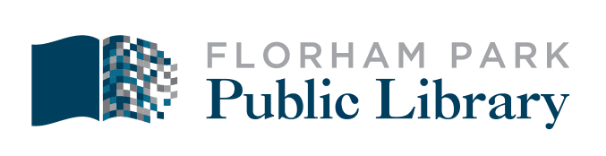Access Services Like:
- Library Catalog
- Account Management
- Library Website
- Event Calendar
- Digital Services
- Online Databases
- Self-Service Check-Out
Here’s How:
- Search for “MAIN Libraries (NJ)” in your app store
- Install the app on your device and select “OPEN”
- Select the “My Account” icon and sign in
- Scan or enter your library barcode and PIN
Helpful Hints:
- Use “My Barcode” as your library card at the Circulation Desk
- Login and switch between Florham Park Library accounts
- Self-service option can be used for contact-free check-out of items
- Navigate the Online Resources list to find our streaming services and learning databases
- eBooks & eAudio resources will connect to the web-based version (not the app) for Libby, Tumblebooks, etc.