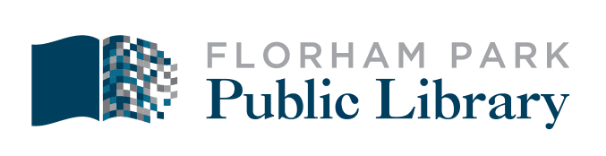This on-demand digital media platform allows you to borrow movies, music, audiobooks, ebooks, comics, and TV shows to enjoy on your computer, tablet, or phone – and even your TV! With no waiting, titles can be streamed immediately, or downloaded to phones or tablets for offline enjoyment later. There are hundreds of thousands of titles to choose from, with more being added daily.
New Users
Computer Browser
1. Click the button below to open Hoopla in your web browser.
2. Click the “Get Started Today” to create your a Hoopla account.
3. Fill in your email and create a password then click “Agree”.
4. Search for Florham Park Public Library, select it, and click “Next”.
5. Enter your library card number. If you do not already have a library card, get one now.
Your library card number should be entered without spaces (ie. 11011).
Hoopla App
1. Download the Hoopla app to your device.
2. Click “Don’t have an account? Sign Up”.
3. Fill in your email and create a password then click “Next”.
4. Search for Florham Park Public Library, select it, and click “Next”.
5. Enter your library card number. If you do not already a library card, get one now.
Your library card number should be entered without spaces (ie. 11011).